- Home
- School Life
- SIMS InTouch
- SIMS InTouch Parent
SIMS InTouch Parent
Thomas More Catholic School uses a system called SIMS InTouch to communicate with parents electronically. The system enables us to securely communicate directly with parents/carers. Parents need to register to make use of this system.
Once registered you can access your child’s personal homepage by login to:
You will also be able to access the SIMS Parent App, available for iOS and Android devices, from a smartphone – anytime and anywhere. The information that you receive through the app will help you to stay up-to-date with your child’s school life as well as support your child’s development and progress. What you will find in the SIMS Parent App:
- Important information such as attendance, timetables and homework.
- School term dates, INSET dates and contact details available at the click of a button.
- Access to update your contact details, so we always have the most up-to-date information in case of emergency.
- All school communication such as letters, text messages and notifications relating to your child/children.
- Your child’s progress tracking reports.
- If you have more than one child at school, you will have access to information for all your children, from the same app.
We will send you an activation email from noreply@sims.co.uk containing a unique invitation code. Simply click on the link in the email from your tablet, PC or smartphone to activate your account. Please note that your activation email is unique to you and should not be used by anyone else.
The instruction document below explains more about how to get started with the app and how to register.
Documents
| Page Downloads |
|---|
| SIMS InTouch Parent App Instructions |